The AI in Automation Puzzle: Why “Learning” is a Myth and How to Get Real Results
-
Upwork Only
- . September 19, 2025
- 418 Views
-
Shares
There’s a pervasive idea in business today that you can simply “plug in” an AI, and it will learn, remember, and autonomously handle complex tasks. The dream is an all-knowing agent that understands the nuances of your business from day one. The reality, however, is far more complex. This belief stems from a fundamental misunderstanding of what AI models actually do.
Let’s debunk this myth using a common, real-world challenge: getting valuable information out of your company’s emails and into your CRM.
Part 1: The Illusion of AI “Learning” and “Memory”
First, we need to be clear: AI models like ChatGPT or Gemini do not “learn” or “remember” in the human sense. They are, at their core, incredibly sophisticated, stateless calculators. The seamless, conversational experience you have is an illusion crafted by the systems *around* the AI.
- “Learning” is a Cheat Sheet: An AI doesn’t learn about your business and store that knowledge. Instead, with every single query you send, the system is “spoon-feeding” it a detailed set of instructions called a
system prompt. This is a master cheat sheet that tells the AI who it is, what its job is, and what rules to follow. It’s not learning; it’s being given the exam questions and the answer key simultaneously, every single time. - “Memory” is Repetition: An AI has no memory of your past conversations. When you continue a chat, the system is re-sending the *entire* conversation history back to the AI along with your new message. The AI’s ability to “remember” what you said five minutes ago is simply it re-reading the script. When a user says, “Remember this for the future,” the AI’s agreement is misleading. It’s not updating a permanent memory bank; it’s just acknowledging that this new fact is now part of the chat history that will be fed back to it on the *next turn*. A new chat always starts from a blank slate.
Understanding this is crucial. The AI is a component, a powerful processor of language, but it’s the surrounding automation that gives it the appearance of intelligence and continuity.
Part 2: The Email-to-CRM Challenge
Emails are a perfect case study because they represent a massive, messy, and unstructured dataset—a “minefield” of valuable business intelligence. The only consistent structure is a sender and a recipient; the content, threading, and attachments are chaotic. This presents two fundamental problems for AI:
- Context Limits: You cannot simply feed an entire company’s email history to an AI. Models have a hard token limit (e.g., 1 million tokens for Gemini 1.5 Pro). This sounds huge, but it’s tiny compared to years of email data. Furthermore, there’s the “needle in the haystack” problem: the model’s effectiveness decreases significantly as the context size grows, as it struggles to find the most relevant information.
- Non-Determinism: This is the single biggest challenge in AI-driven automation. Unlike traditional code where the same input always produces the same output, an AI can give you a different answer to the same question. This is great for creative tasks but a significant problem for business processes that demand consistency and reliability.
Part 3: Two Paths to a Solution
So, how do we solve the problem of identifying which emails contain new, valuable contacts that should be in your CRM? There are two main approaches.
Approach A: The “All-Knowing AI Agent” (The Rabbit Hole)
This is the path many businesses instinctively want to take. The goal is to create a single, autonomous AI agent that reads every email and makes a perfect decision every time. To do this, you must “teach” the AI everything about your business: Who are your employees? Who are your existing customers? What newsletters do you subscribe to? Are you B2B or B2C? Should emails from billing@ or support@ be considered contacts? How do you connect to the CRM to check for existing contacts?
The work is entirely front-loaded into documenting every facet of your business and engineering a massive, complex system prompt. This can take weeks or even months. You’ll get amazing results for the first 60% of cases, which creates the illusion that you’re almost there. But pushing from 60% to 99% is a journey of diminishing returns, requiring endless testing and prompt refinement. Businesses can spend a fortune chasing this AI-only dream, getting stuck in a rabbit hole trying to automate something with natural language that could have been solved more efficiently with traditional methods.
Approach B: AI-Assisted Traditional Automation (The Pragmatic Path)
This approach flips the script. Instead of making the AI the entire machine, we use it as an incredibly smart collaborator to help us build a reliable, old-school automation.
Step 1: Use AI as a Collaborative Analyst.
The business expert sits down with an AI that is connected to the data. You instruct the AI: “Analyse 500 of my recent emails and suggest a list of rules and filters to identify messages that are NOT potential customers.”
The AI will analyse the sample and come back with patterns (e.g., “I see a lot of emails from no-reply@... and senders named Mail Delivery System“). You, the expert, review this list. You provide feedback: “That’s correct, but don’t filter out emails from accounts@... because we are a B2B business. Also, add a rule to always exclude emails from our own domain, as those are internal.”
You iterate. The AI provides another sample based on the refined rules. In a matter of hours, you have collaboratively built a robust, human-validated list of exclusion filters. You have used the AI for its greatest strength: pattern recognition in unstructured data.
Step 2: A ‘Tech Head’ Implements the Rules.
With this master filter list, a technical expert can now build a traditional, deterministic automation workflow. The rules are no longer ambiguous natural language; they are a concrete set of SQL conditions. Using a modern automation platform like N8n, a workflow can be built that is reliable, predictable, and cost-effective.
Part 4: The Next Frontier – Using AI to Reply to Emails
The next logical request is to have the AI reply to emails. This is more complex than building a filter list, but the same pragmatic process applies. You cannot simply give the AI your inbox and expect it to “learn” how to respond. You must collaboratively build its knowledge and rules, piece by piece.
Step 1: Build the “Behemoth” System Prompt.
For this task, the system prompt is everything. It needs to contain your entire business context: Who are your staff? Who are your suppliers? What do you sell? What is your website? What is your tone of voice? What are the rules for handling different types of enquiries?
The process is conversational. You start a single, long-running chat with an AI connected to your emails. You feed it examples: “Here are 10 emails. For the first one, here’s how I would reply, why I chose those words, and what my thinking was.” The AI “remembers” this because it’s now in the chat history. You supplement this conversation with documents, like a list of canned responses or style guides. You are not “training” the AI; you are building a rich, detailed history that captures your expert knowledge.
Step 2: Test and Refine.
After iterating through many examples, you test it. “Get a new email from the database and, based on our entire conversation, draft a reply.” You review the draft. It feels like you’re educating it, but you must remember: it’s only using the chat history, attached documents, and the system prompt you’ve built so far.
Step 3: Implement and Curate.
The goal of this long conversation is to produce a comprehensive system prompt, complete with good and bad examples of replies. A “tech head” with expertise in prompt engineering can help structure this effectively. This prompt is then plugged into an N8n workflow.
Crucially, you start with caution. The automation is configured to fetch a new email, pass it to the AI (with its new behemoth prompt), and **save the generated reply to your Drafts folder.**
This creates a curation loop. You review the drafts. If a reply is poor, you go back to your original prompt-building chat and say, “The automation produced this draft for this email. It’s wrong because of X. Let’s refine the system prompt to handle this case better.” You then copy the updated prompt back into your N8n workflow. It’s vital to understand that the AI in your chat and the AI in your automation are separate; they don’t talk to each other. The system prompt is the only bridge.
Over time, as the prompt improves, you can increase the AI’s autonomy, eventually allowing it to reply directly to certain types of emails. But it’s always the N8n automation that gets the email, calls the AI component, and sends the reply. The AI is never acting on its own.
Conclusion: AI is a Component, Not the Whole Machine
AI and automation are two distinct concepts that can work powerfully together, but they are not interchangeable. The excitement around AI has led many to believe it can replace the entire automation process, but this often leads to complex, expensive, and unreliable solutions.
The more pragmatic and effective approach is to use AI as a component *within* a traditional automation framework. Use its incredible language and pattern-matching abilities to solve the unstructured data problems—like building a filter list or drafting a context-aware reply—and then feed those structured outputs into reliable, deterministic workflows. This hybrid approach is faster to implement, more cost-effective, and delivers the consistent results that businesses depend on.
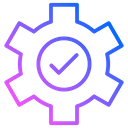
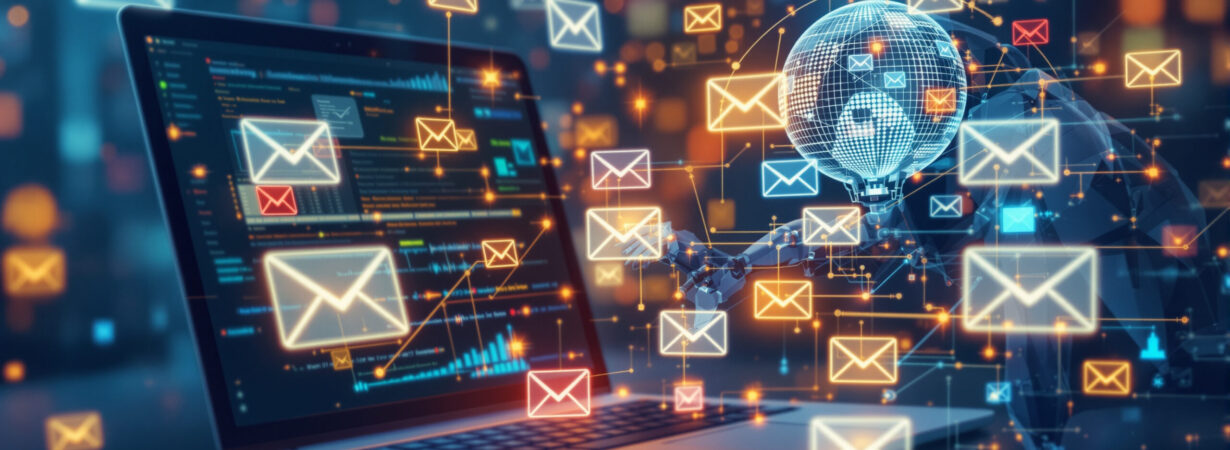

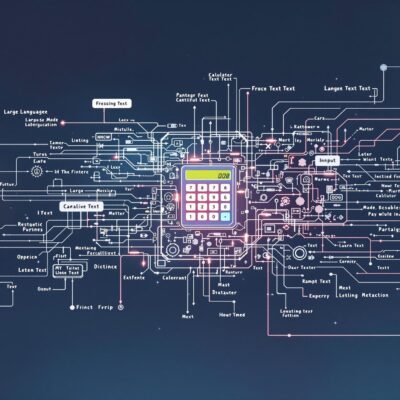
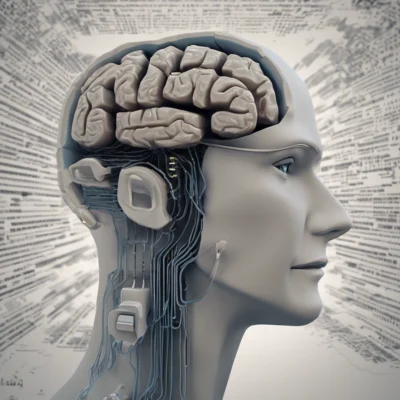
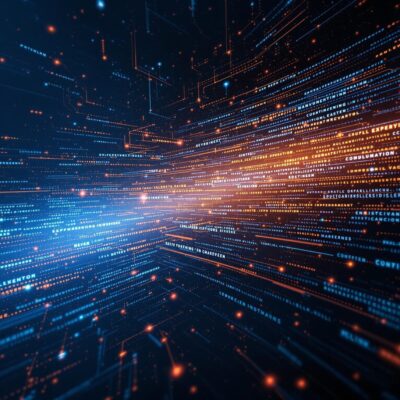
14 Comments